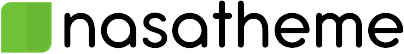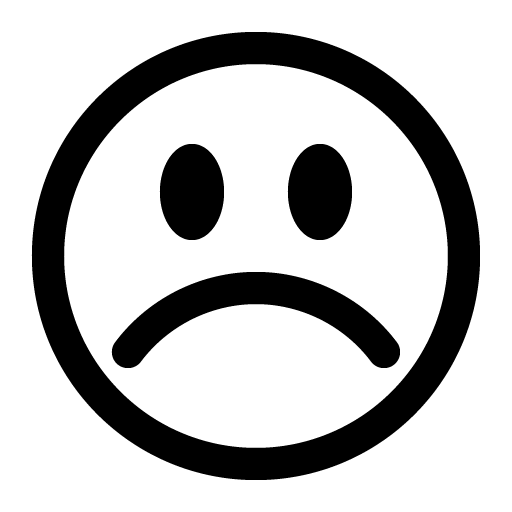How to setting Free Shipping for order greater than a price?
To setting Free Shipping for order greater than a price please follows these steps:
Step 1 – You need to install plugin WooCommerce Advanced Free Shipping and active it.
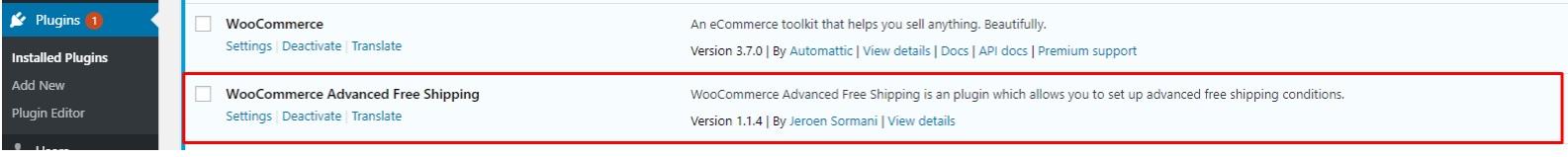
Step 2 – Go to Dashboard > WooCommerce > Settings > Shipping (shopping) > Advanced Free Shipping > set as image
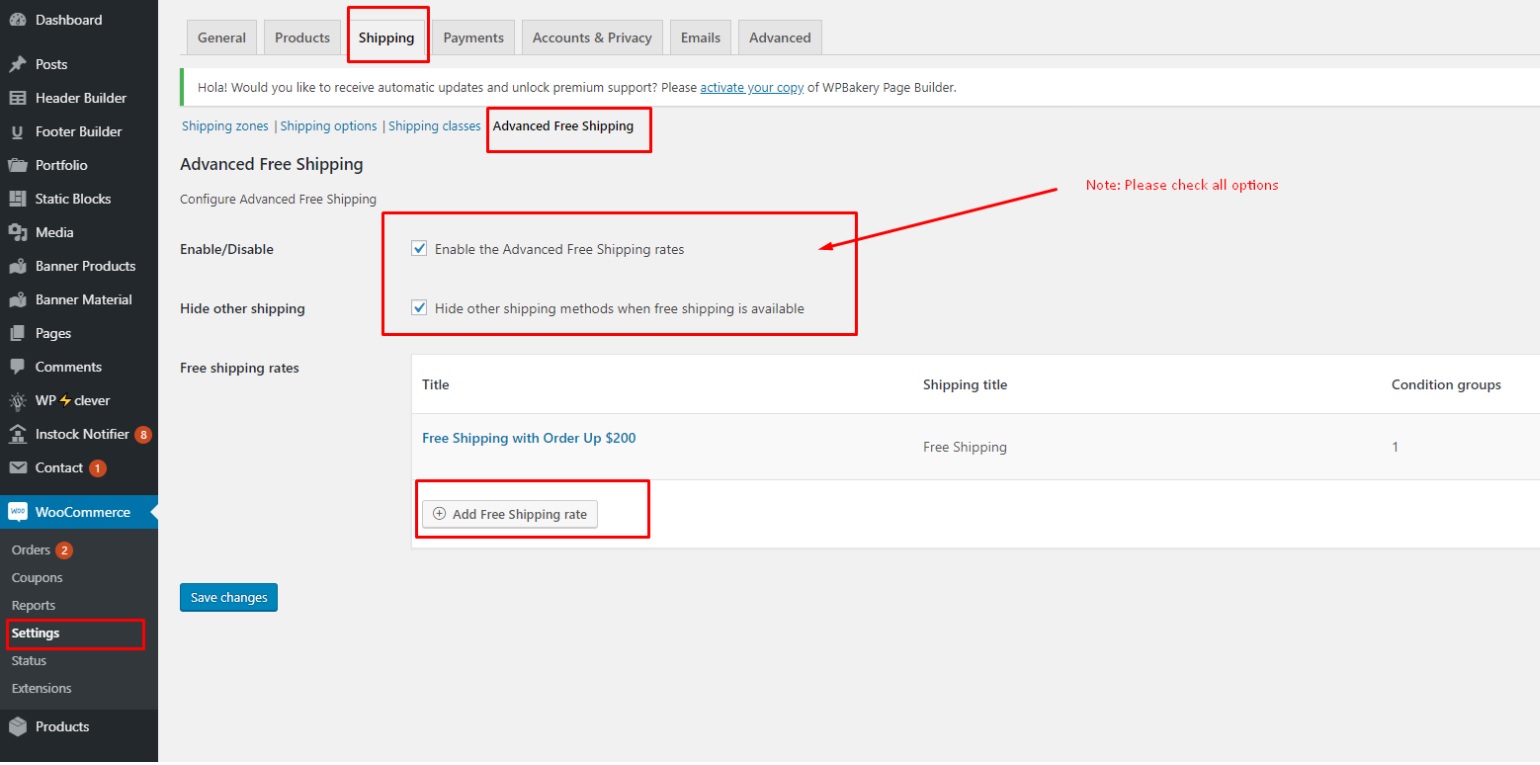
(Note: you need to create only one Free shipping rates with the format as image)
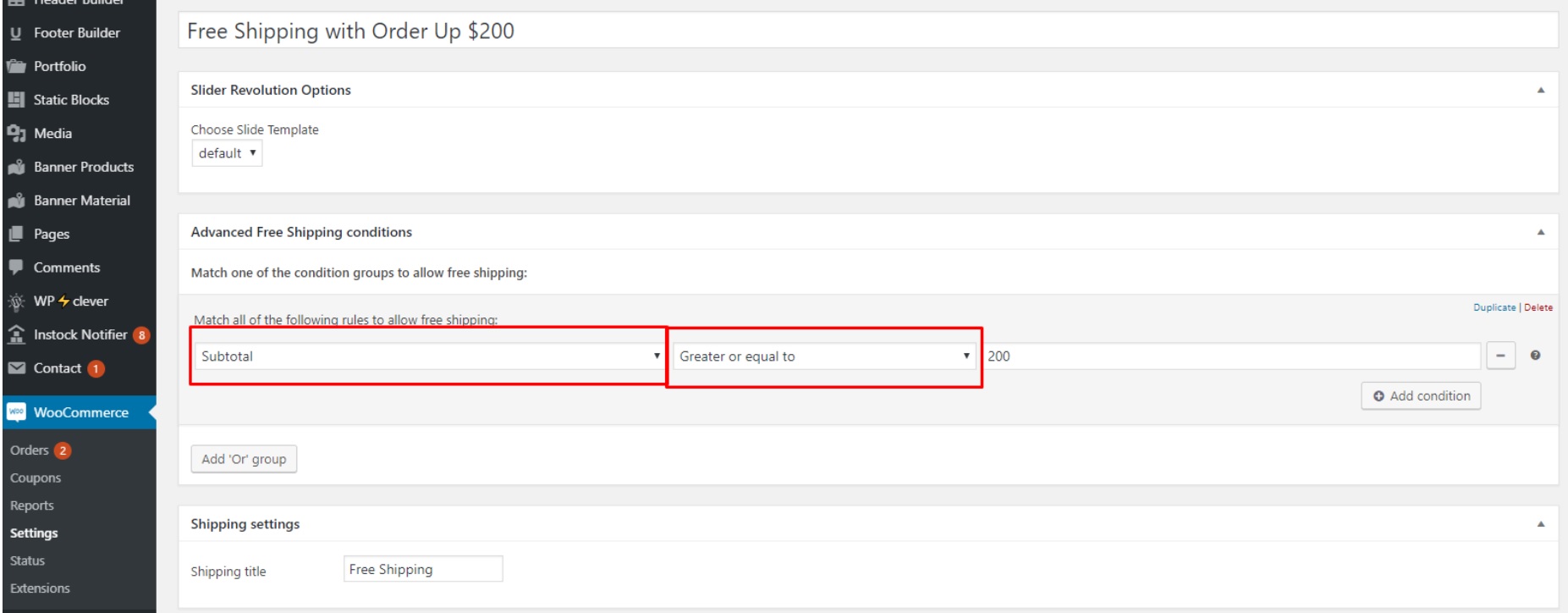
Video tutorial
Hope you success!!