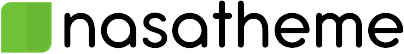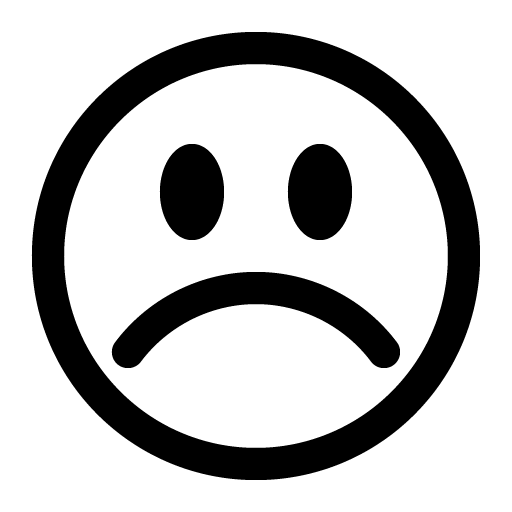How to add top (bottom) content of product categories?
To display content top (bottom) categories Woocommerce product, please follow these steps:
Step 1 – From Dashboard > Static Blocks > Add New Block:
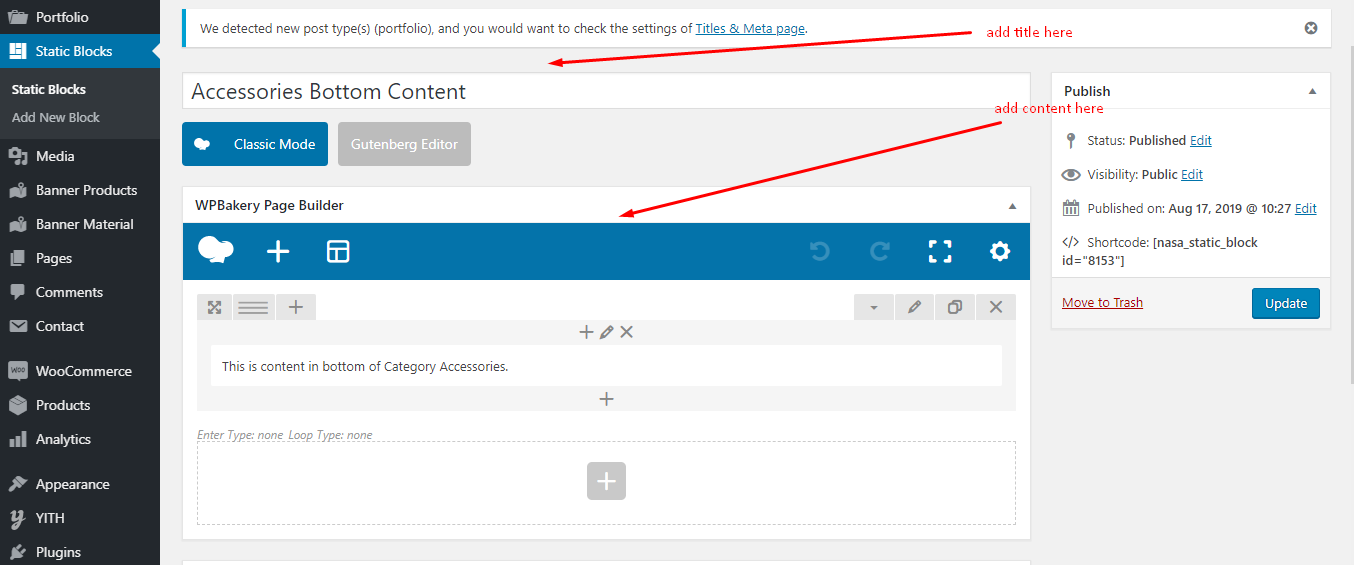
Step 2 – Next, please go to Products > Categories > Edit:
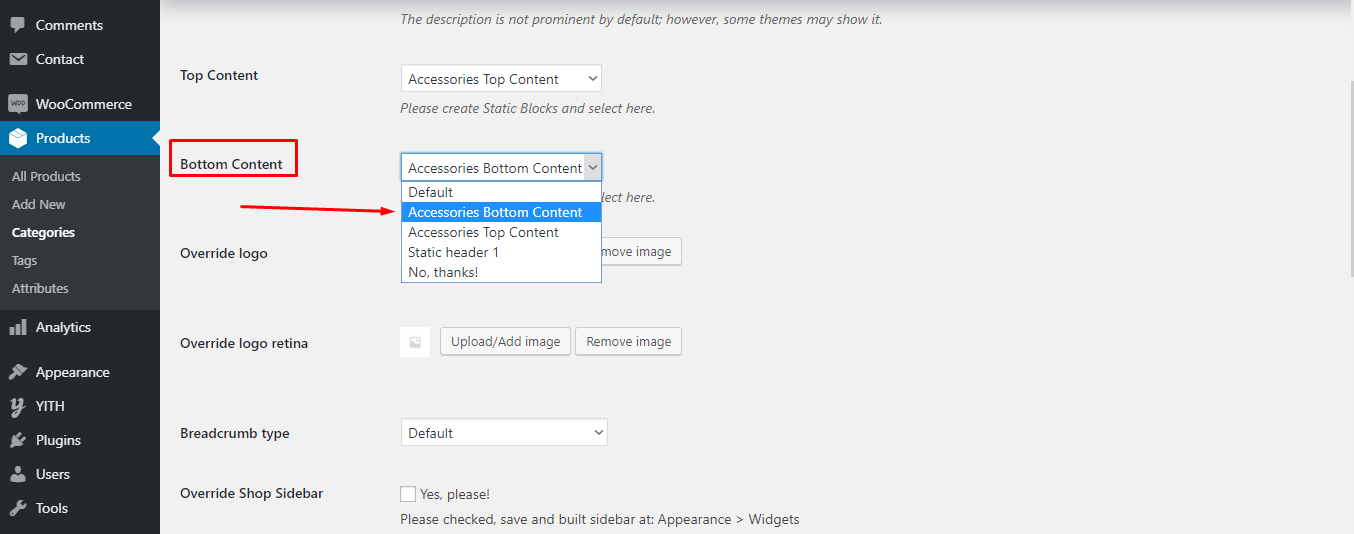
Please change the content according to your wishes!
Thanks for watching!
Hope you success!!